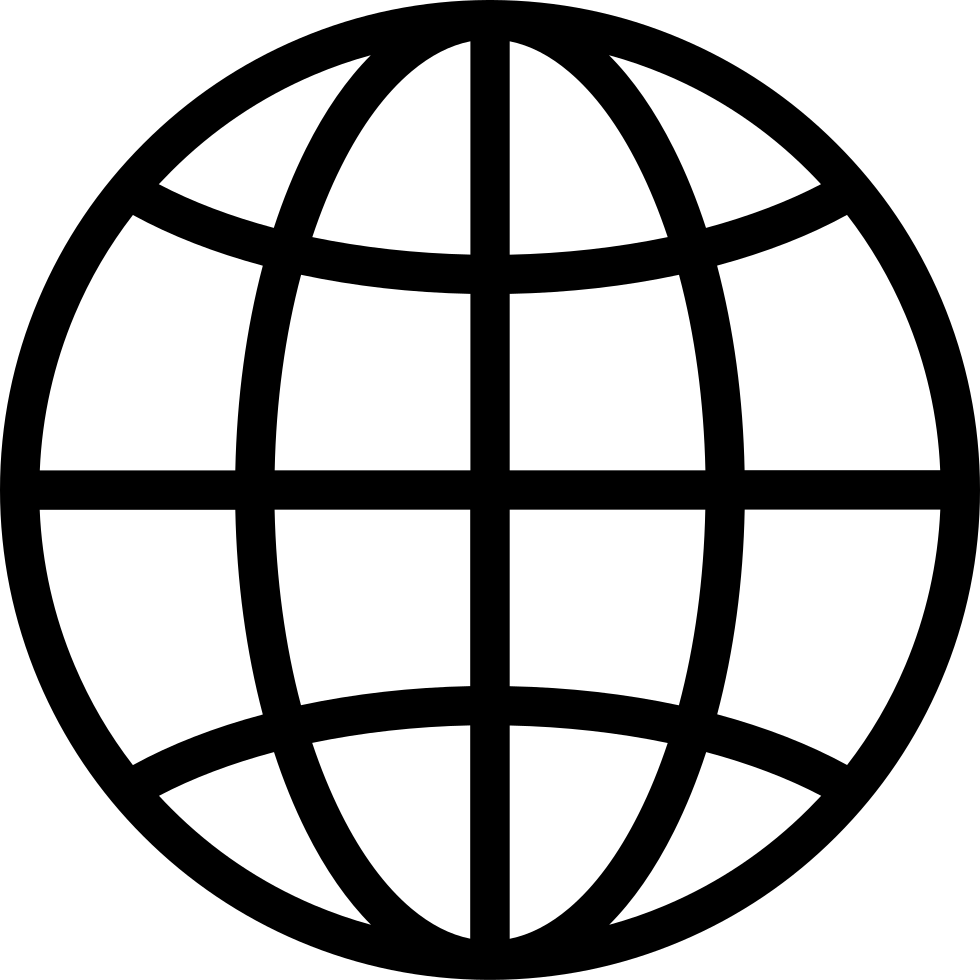HubSpot Ads Management & Retargeting: A Briefing This document summarizes key information from various sources on managing ads and retargeting within HubSpot. Main Themes: Centralized Ads Management: HubSpot allows you to connect and manage your Google, Facebook, and LinkedIn ad accounts from one platform. This includes creating ads, defining audiences, setting budgets, and tracking performance metrics (impressions, engagement rate, cost per click, etc.). Data-Driven Optimization: HubSpot provides analytics to measure ad campaign effectiveness. This data allows marketers to understand what's working, optimize underperforming campaigns, and ensure a strong ROI. Powerful Audience Targeting: Leverage HubSpot's CRM data to create highly targeted audiences. This includes segmenting based on website behavior, contact lists, lifecycle stage, and more. Retargeting Strategies: HubSpot facilitates effective retargeting campaigns to re-engage website visitors and leads. This can be achieved through both pixel-based and list-based retargeting methods. Key Ideas and Facts: Connecting Ad Accounts: Connect Google Ads, Facebook Ads, and LinkedIn Ads accounts to HubSpot for centralized management. Creating a new Google Ads account through HubSpot can result in a $500 credit. (Source: HubSpot Marketing Hub Tutorial) Creating Ads: Choose between creating new ad campaigns or adding to existing ones within HubSpot. HubSpot's AI tool can assist in creating relevant and optimized ads. (Source: How to Manage Your Ads Audiences and Retargeting with HubSpot) Define targeting parameters like keywords, demographics, geographic location, and retargeting audiences. Building Audiences: Create audiences based on: Website visitors: Target users based on pages visited, time spent on site, and specific URLs. (Source: Create ads audiences in HubSpot, What are the steps to set up a custom audience for retargeting ads within HubSpot?) Contact lists: Utilize existing HubSpot contact lists to create highly targeted audiences for retargeting. Ensure compliance with data privacy regulations. (Source: How to Create a Dynamic Facebook Audience from a Hubspot List, Create ads audiences in HubSpot) Company lists (LinkedIn): Target specific companies based on industry, size, and more. (Source: Create ads audiences in HubSpot) Lookalike audiences (Facebook): Reach new users similar to your existing audiences. (Source: How to create Google Ads Audiences in Hubspot, Create ads audiences in HubSpot) Syncing with Ad Networks: Audiences created in HubSpot automatically sync with the respective ad platforms. Retargeting: Utilize pixel-based and list-based retargeting methods. Align retargeting goals with specific stages of the buyer's journey (awareness, consideration, decision). (Source: What Is Retargeting? How To Set Up an Ad Retargeting Campaign) Consider campaign goals: Awareness: Re-engage website visitors and increase brand visibility. Conversions: Drive specific actions like form submissions, downloads, or purchases. Leverage retargeting to: Increase customer lifetime value (CLTV) Reduce cart abandonment Introduce new products Important Considerations: Audience Size Requirements: Each ad network has minimum audience size requirements. (Source: Create ads audiences in HubSpot) Data Privacy: Ensure compliance with data privacy regulations when using contact lists for targeting, especially in the EEA and UK. (Source: Create ads audiences in HubSpot) Audience Matching: The matched audience size may be lower than the original list due to factors like cookie matching and contact information availability. (Source: Create ads audiences in HubSpot) Additional Insights: Traditional ads are often interruptive, while HubSpot Ads can blend with content for better engagement. "Traditionally, marketers have struggled to capture people's attention with ads because they're interruptive...But there's a better way to connect with your target audience without being disruptive." (Source: HubSpot Marketing Hub Tutorial) Dynamic Facebook audiences in HubSpot update automatically as contacts are added or removed. "Whenever someone is added to this audience it will automatically add them to that audience and facebook as well so your audience is constantly being updated." (Source: How to Create a Dynamic Facebook Audience from a Hubspot List) Don't overlook the importance of retargeting across different channels, including email. (Source: What Is Retargeting? How To Set Up an Ad Retargeting Campaign) By effectively leveraging HubSpot's ads management tools and insights, marketers can create targeted campaigns, optimize for performance, and achieve a strong ROI.…