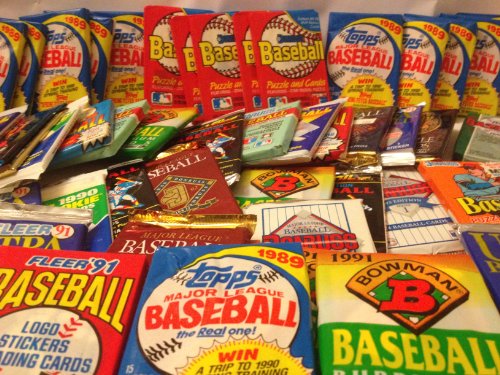12 subscribers
Go offline with the Player FM app!
Podcasts Worth a Listen
SPONSORED

1 Ep 563: ChatGPT's New Custom GPT's: Advanced techniques to win back time 46:43
History Palette | Photoshop Beginner’s Tutorial
Manage episode 394944005 series 2963

Nobody is perfect. We all make mistakes, especially when it comes to perfecting our retouching. In those moments when you just can’t find the right adjustment for something, the History Palette comes to the rescue. By default, you will have 20 past steps that you can undo.
The history palette basically just allows you to go back to your previous actions and correct past mistakes. Initially, when you go to the history palette, you will see your image and the label that says “Open”. This means that you haven’t really done anything yet but open the image. Start by clicking the pulldown Window - History, and it will open the History Palette.
The post History Palette | Photoshop Beginner’s Tutorial appeared first on The Art of Retouching.
74 episodes
History Palette | Photoshop Beginner’s Tutorial
The Art of Retouching - Adobe Photoshop & Lightroom Retouching Tutorials
Manage episode 394944005 series 2963

Nobody is perfect. We all make mistakes, especially when it comes to perfecting our retouching. In those moments when you just can’t find the right adjustment for something, the History Palette comes to the rescue. By default, you will have 20 past steps that you can undo.
The history palette basically just allows you to go back to your previous actions and correct past mistakes. Initially, when you go to the history palette, you will see your image and the label that says “Open”. This means that you haven’t really done anything yet but open the image. Start by clicking the pulldown Window - History, and it will open the History Palette.
The post History Palette | Photoshop Beginner’s Tutorial appeared first on The Art of Retouching.
74 episodes
All episodes
×1 How to Succeed as a Freelancer | Self Employment for Beginners 9:16
1 What are Color Profiles and Color Modes in Photoshop? 11:17
1 What is Effective Resolution? | Resolution and Pixel Density 8:40
1 How to Succeed as a Freelancer | Self-Employment Strategies 10:09
1 How to Succeed as a Freelancer | Freelancing Strategies 13:15
1 8-Bit vs. 16-Bit | Bit Depth | What is Tonal Range? 12:33
1 The 300 DPI Myth | What Are DPI, PPI & LPI? 10:54
1 Smart Objects and Smart Filters | Photoshop Basic 2 Tutorial 9:16
1 Lasso, Polygonal Lasso, Magnetic Lasso | Photoshop Beginner’s Tutorial 10:18
1 Adjustment Layers | Photoshop Beginner’s Tutorial 4:43
1 Spot Healing Brush | Photoshop Beginner’s Tutorial 11:15
1 Navigator, Hand, and Zoom Tools | Photoshop Beginner’s Tutorial 4:04
1 History Palette | Photoshop Beginner’s Tutorial 2:24
1 Layers Palette | Photoshop Beginner’s Tutorial 4:17
1 Palettes and Navigation | Photoshop Beginner’s Tutorial 7:22
1 Photoshop Tutorial – Portraits and Smart Objects 14:00
1 Photoshop Tutorial – Smart Objects Inside Smart Objects 10:30
1 Photoshop Tutorial – Smart Objects and Smart Filters 9:08
1 Camera Raw Tutorial – Open Image vs Open Object 3:04
1 Photoshop Tutorial – Lightroom, Camera Raw and Photoshop 6:23
1 Imagenomic Portraiture Tutorial Review – Condensed 4:23
1 JPG vs. RAW File Formats | Digital Fundamental Tutorial 5:55
1 What is RAW File Format? | Digital Fundamental Tutorial 7:09
1 The Art of Retouching Podcast 016 – Say No to Paid Work 20:25
1 The Art of Retouching Podcast 015 – Paranoia of Failure 14:30
Welcome to Player FM!
Player FM is scanning the web for high-quality podcasts for you to enjoy right now. It's the best podcast app and works on Android, iPhone, and the web. Signup to sync subscriptions across devices.